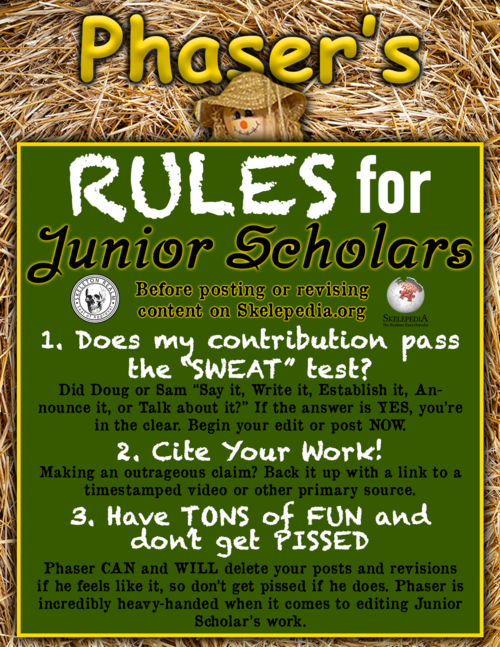Phaser's Rules for Junior Scholars
If you are a Junior Scholar and can edit Skelepedia articles, here are some of Phaser's guidelines and tips:
Content style and policies
An encyclopedic style with a formal tone is important: straightforward, just-the-facts, instead of essay-like, argumentative, or opinionated. The goal of a Skelepedia article is to create a comprehensive and neutrally written summary of existing mainstream knowledge about a topic. Skelepedia does not publish original research. An encyclopedia is, by its nature, a tertiary source that provides a survey of information already published in the wider world. Ideally, all information should be cited and verifiable by reliable sources. Sourcing requirements are significantly stricter in articles on living persons.
Discussion/Talk pages
Every article on Skelepedia has a talk page, reached by clicking the "Discussion" tab just above the title (for example, Talk:Phaser%27s_Rules_for_Junior_Scholars). There, editors can discuss improvements to the content of an article. If you ever make a change that gets reverted by another editor, discuss the change on the talk page! The BOLD, revert, discuss cycle is a popular method of reaching consensus. It is very important that you conduct yourself with civility and assume good faith on the part of others. Edit warring (repeatedly overriding or reimplementing contributions) is highly discouraged.
Most other types of pages on Skelepedia also have associated talk pages, including the User page each editor is assigned once they sign up. When other editors need to contact you, they will usually do this by leaving a message on your talk page. When someone has left you a message that way, you will see a notice the next time you log in or view a page on Skelepedia.
- Sign your contributions to a Talk page by using four tildes (~~~~), which produces your username and a time/date stamp.